 Are you facing Road repair / Potholes / Stray Dogs / Drainage overflows / Illegal Parking / Garbage related issues / Illegal Constructions / Mosquito Menace or any other issues in your area? Don’t worry, we will let you know how to overcome this with the help of the GHMC support team. No need to visit any office, instead you can lodge a complaint to GHMC about any kind of the above mentioned issue from Desktop / Laptop / Mobile App / Phone Call.
Are you facing Road repair / Potholes / Stray Dogs / Drainage overflows / Illegal Parking / Garbage related issues / Illegal Constructions / Mosquito Menace or any other issues in your area? Don’t worry, we will let you know how to overcome this with the help of the GHMC support team. No need to visit any office, instead you can lodge a complaint to GHMC about any kind of the above mentioned issue from Desktop / Laptop / Mobile App / Phone Call.
There are 4 ways to register a complaint with GHMC.
- Direct Call: One can make a direct call to 040-21111111 (For Emergency Dial 100) to register a complaint. Don’t forgot to ask for the reference number of your complaint.
- Mobile App: Download My GHMC app from Android Store ~ https://play.google.com/store/apps/details?id=cgg.gov.ghmc&hl=en and submit your grievance in the appropriate category.
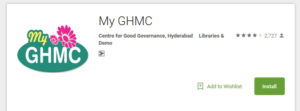
- Twitter: explain the problem in your Twitter post and tag https://twitter.com/GHMCOnline in that.
- Desktop: Open http://210.212.212.123/ghmc/csp/home_csp in web browser and submit your grievance. The easiest way to submit a complaint online from the desktop.
- Note: Rajendra Nager Circle code: 11 and Ward: Attapur 61
Except Twitter, rest all modes to register a complaint will have a reference number, which acts as an acknowledgement for future reference.
Please feel free to post a comment in case if you have any issue submitting a complaint using any of the above formats, we will help you out.
Thanks,
Admin

